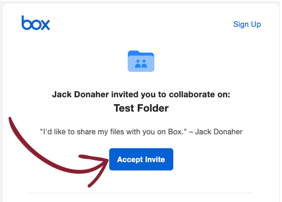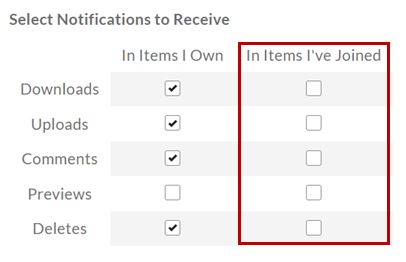Pinnacle's Secure File Sharing Service
Box makes sharing larger documents and files secure and easy.
We use a tool called Box to share large files with clients and business partners. Box (not to be confused with Dropbox) has replaced our previous file-sharing system, Proofpoint Secure Share.
Getting Started
You’ll receive an email invitation to Box when a Pinnacle associate shares a file with you. When you click “Accept Invite” in the email, you’ll either be prompted to set up a Box account or log into your existing account. Box will walk you through the process, but if you need additional help, you can find detailed instructions here.
You’ll be able to share secure documents back and forth by uploading them to a folder. One of the great features of Box is the ability to share files up to 2 GB.
A few other highlights include the ability to:
- Control permissions of who can view and edit documents.
- Track all edits and updates, so not only can you see the history of changes, but you also know you're looking at the most recent version available.
- Save files for six months.
Notifications
By default, notifications are turned off for file shares that you have joined. If you would like to be notified when files have uploaded or downloaded:
- Log into Box.
- Click on your initials or profile picture in the upper-right corner.
- Click on Account Settings.
- Click on the Notifications tab.
- Check the boxes in the "In Items I've Joined" column to receive those notifications.
Questions?
If you have any questions about setting up a Box account or sharing files, please reach out to your financial advisor.
If you're having trouble accessing Box, please reach out to your IT support team.
Quick Links